




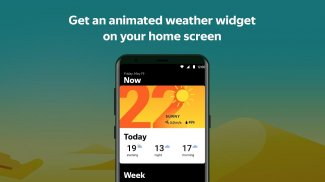








Launcher

Description of Launcher
Yandex Launcher is an application designed to enhance the user experience on Android devices. This smart app provides a range of customization options, allowing users to personalize their smartphones and tablets to match their individual styles and preferences. Users can download Yandex Launcher to access its features that optimize device performance while offering a visually appealing interface.
One of the core functionalities of Yandex Launcher is its extensive wallpaper collection and theme options. Users can choose from a variety of wallpapers that reflect different moods or interests, including categories such as landscapes, animals, and more. The app regularly updates these collections, providing fresh options to keep the home screen looking new and engaging. Additionally, users have the ability to select themes that change the color schemes of menus and other interface components, allowing for a more tailored visual experience.
The app offers a fast search feature, which enables users to quickly locate contacts and apps on their devices, as well as information available online. This functionality is accessible by swiping down on the main screen, making it convenient for users who need to find specific information without navigating through multiple menus. The search feature streamlines the overall user experience, contributing to the efficiency of the app.
Yandex Launcher includes a 1-Tap Boost function that helps manage device performance by closing unnecessary processes. This feature is particularly useful for users who may have multiple applications running simultaneously, as it frees up memory and optimizes the device's speed with just a single action. The 1-Tap Boost widget can be easily added to the home screen for quick access.
The app also features a Clock and Weather widget, which provides users with the current time and a forecast for the upcoming days. This integration allows users to stay informed about weather conditions without needing to open a separate application, enhancing the convenience of the home screen. The widget is designed to be visually appealing while delivering essential information at a glance.
For those interested in discovering new applications, Yandex Launcher offers a recommended apps feature. This service suggests applications based on the user's current app usage, helping them find new tools that fit their needs. Users simply need to add the Recommendations widget to their home screen or folders to access these personalized suggestions. The more the app is used, the better the recommendations become, allowing for a tailored experience over time.
Another aspect of Yandex Launcher is its integration with Yandex Zen, a feature that curates an endless stream of articles, videos, and other content tailored to the user's interests. By swiping right from the main screen, users can access this feed, which evolves as they interact with it more frequently. This setup encourages users to explore new topics and stay updated with content relevant to their preferences.
The app provides smart folders, which allow users to create dedicated screens for specific folders filled with widgets and backgrounds. This feature organizes applications and tools in a way that enhances accessibility and personal relevance, making it easier for users to navigate their digital environment. The ability to customize the appearance and layout of these folders adds another layer of personalization.
Yandex Launcher also supports icon color search, enabling users to find applications based on their colors rather than names or categories. This innovative approach is useful for users who may forget specific app names but remember their visual appearance. This feature simplifies the search process and enhances the overall usability of the launcher.
Users can manage notifications efficiently within Yandex Launcher. The app displays alerts for updates and new messages from installed applications, ensuring that users remain informed without overwhelming them with constant notifications. Users have the option to disable notification icons in the settings, providing flexibility in how they receive updates.
The home screen manager in Yandex Launcher allows users to reorganize their screens, select which one to display first, and remove or add new screens as desired. This functionality promotes a personalized user experience by letting individuals tailor their home screen layout to their preferences. Infinite scrolling can also be activated, making it easy to navigate between multiple screens.
Customization extends to the app menu, where users can arrange their applications by category or color. This organizational structure makes it simple to find apps based on user preference. The ability to use stylized icon packs, either through built-in options or third-party downloads, further enhances the aesthetic appeal of the launcher.
Yandex Launcher offers a range of features designed to improve usability and personalization for Android users. From its fast search capabilities and recommended apps to the integration of Yandex Zen, the app caters to various user needs. Through customizable themes, wallpapers, and folder management, Yandex Launcher creates an engaging and efficient environment for managing apps and content on Android devices.
For further information, feedback, or to participate in beta testing, users can reach out via email at launcher@support.yandex.com or visit the official Facebook page.



























